Bot commands description
Short description of Microsoft Teams bot commands
Bot in Microsoft Teams supports a commands that can make working with the company easier. To get the list of available commands, click on the appropriate tooltip above the text field at the bot’s chat page:
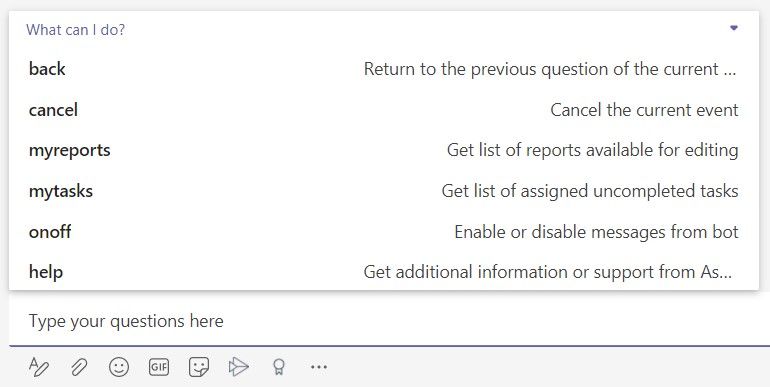
Description of the available commands:
- back – allows you to return to a previous standup question. Use the command if you need to resend the answer. You can go back to a multiple questions by entering the command several times. The command works only during launched standup;
- myreports – displays a list of reports available for editing. With this command, you can view and resubmit your reports if necessary. Only those reports are available for resubmitting that have not exceeded 12 hours or the allowed limit of members response time has not expired;
- mytasks – displays a list of uncompleted tasks assigned to you. Use the command if you want to perform some action on the current tasks;
- onoff - allows to turn on or off bot notifications;
- cancel – cancels the current event. Event - this is an any running scenario: a standup request, a polling request etc. Use the command if you need to skip or cancel an event waiting for your participation;
- help - get additional information or support from AssistBot team.