Work with departments
Basics of work with departments
Departments are required to assign members to different groups depending on departments \ responsibilities and other properties determined personally by you. You can create the desired number of departments in the company. The number of departments is limited by your plan (see "Templates number" feature on this page).
To create departments, you need to do the following steps:
- In the main menu, select the desired company:
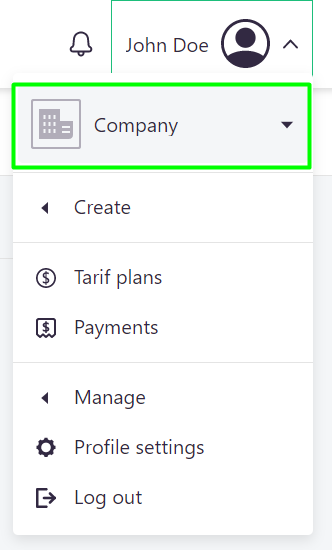
- Go to "Manage" > "Departments";
- Click on "Add department" button;
- Enter department name;
- Click on "Set members" and add any members in the department:
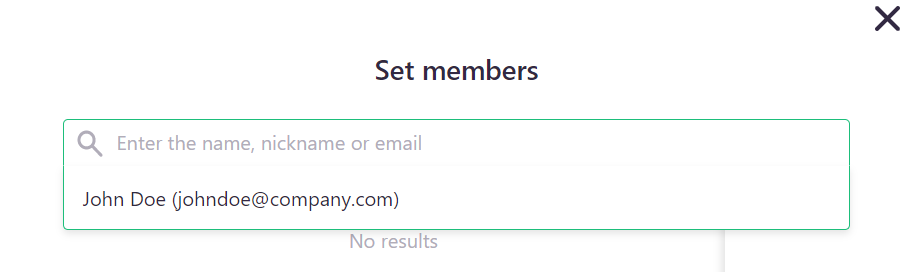
If a member's name is displayed inactive gray in the list, it means that he is not paid. The system will not send notifications to such member. You will need to pay extra for his activation:
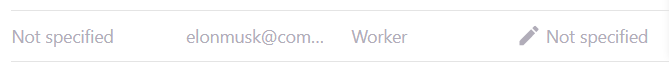
- If desired, enable the assessing motivation function for this department and on what days of the week make the assessing (read more about motivation here):
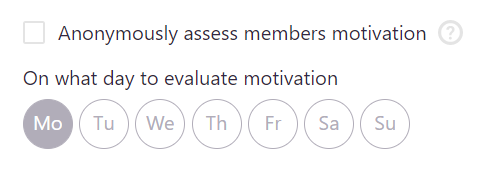
- Click on "Save".