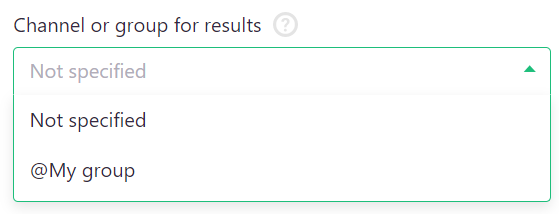Telegram group linking
How to link telegram group to company to get notifications
If your company is connected to AssistBot via Telegram, you can set up automatic notification about incoming reports and completion of tasks in the Telegram group. To connect you need:
- In the main menu of the messenger press "New group":
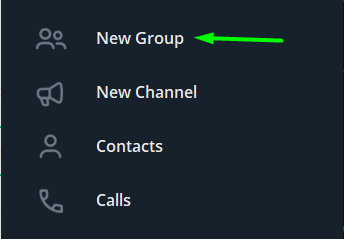
- Enter the group name;
- In the opened window "Add members", enter the name of your bot and click on it in the search results in order to add it to the created group:
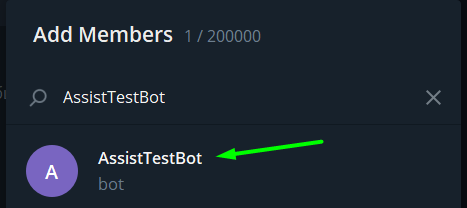
- Click the "Create" button at the bottom;
- Enter the command /addchannel@<nickname of your bot> in the group's chat. See example on the screenshot (your bot will have a different nickname):

- The bot will ask you to enter your company administrator's password. Be careful when entering your password - all members of the group will see it. If after activating /addchannel command you want to cancel the group linking process, just type /cancel@<nickname of your bot>:
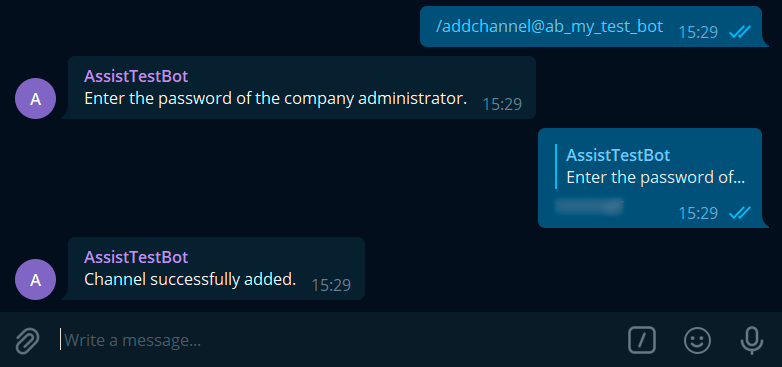
- Group linking completed. To receive alerts, select this group during creating a standup or task: