Linking Telegram to the company
Linking Telegram to your company in AssistBot
- In the main menu, select the desired company:
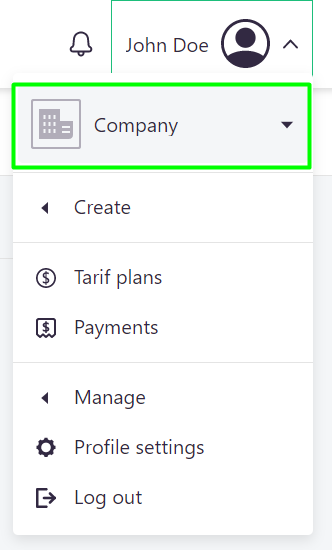
- Go to "Management" > "Company";
- Click on the bot connection button:
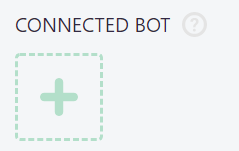
- Select Telegram:
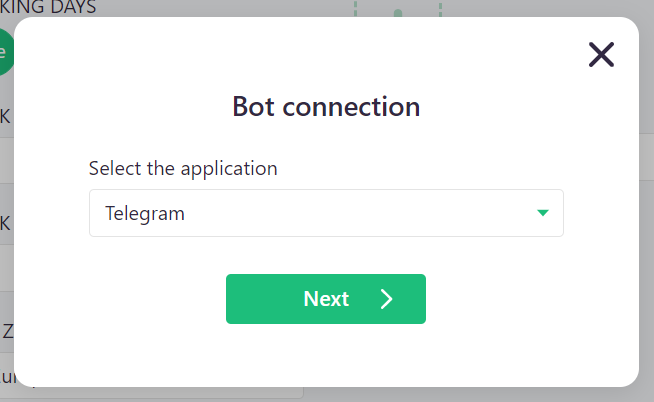
- Open the messaging window in the Telegram application with the @BotFather bot by clicking on this link;
- Click the START button in the messaging window:
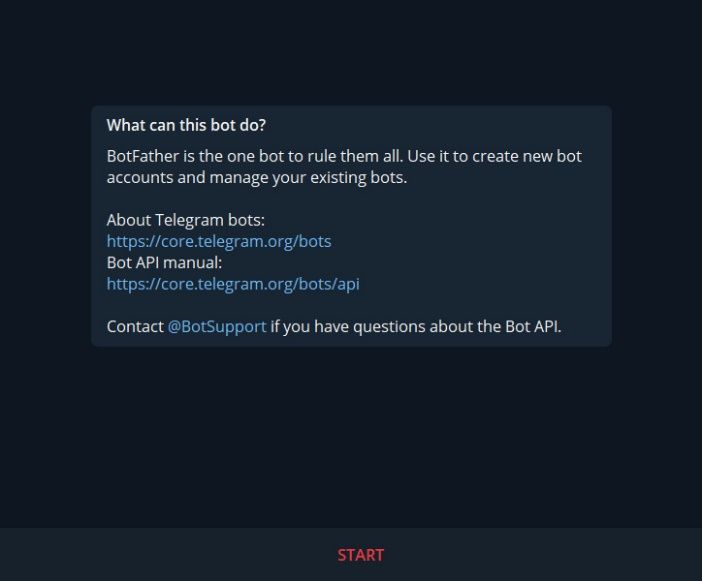
- Select the /newbot command from the offered list:
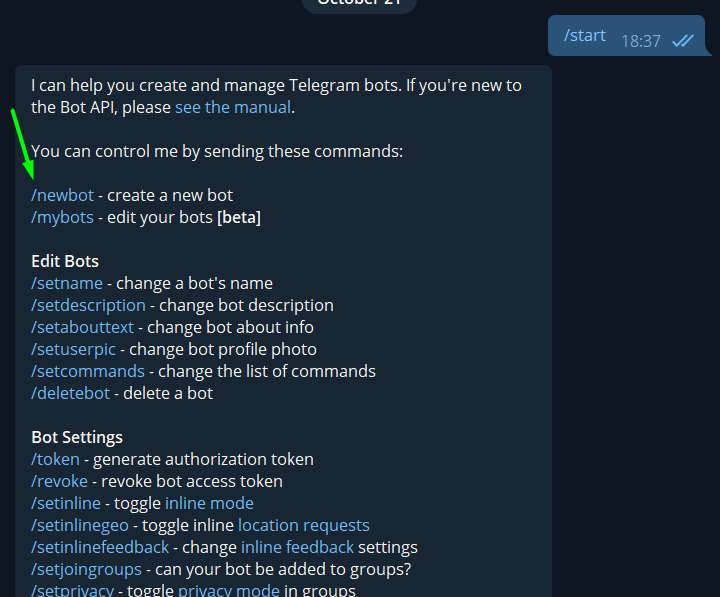
- Come up and send any name you want for the bot. It could be your company name:
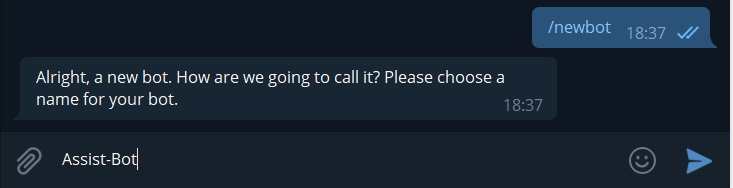
- Come up and send a unique nickname for the bot. The nickname should end with a bot. If the nickname you sent was already registered in Telegram, @BotFather will notify you and ask you to come up with a new one:
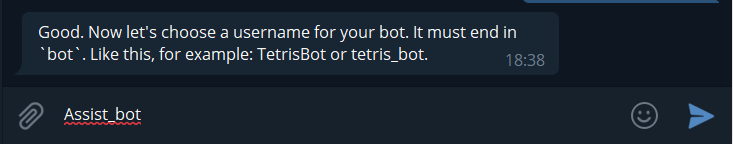
- Copy the token after "Use this token to access the HTTP API":
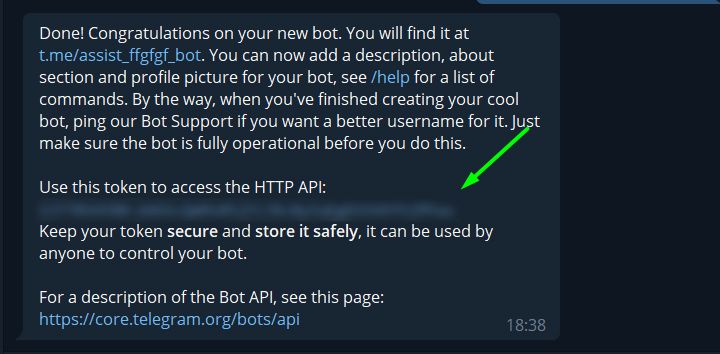
- Insert token in the field shown on the screenshot and click "Connect":
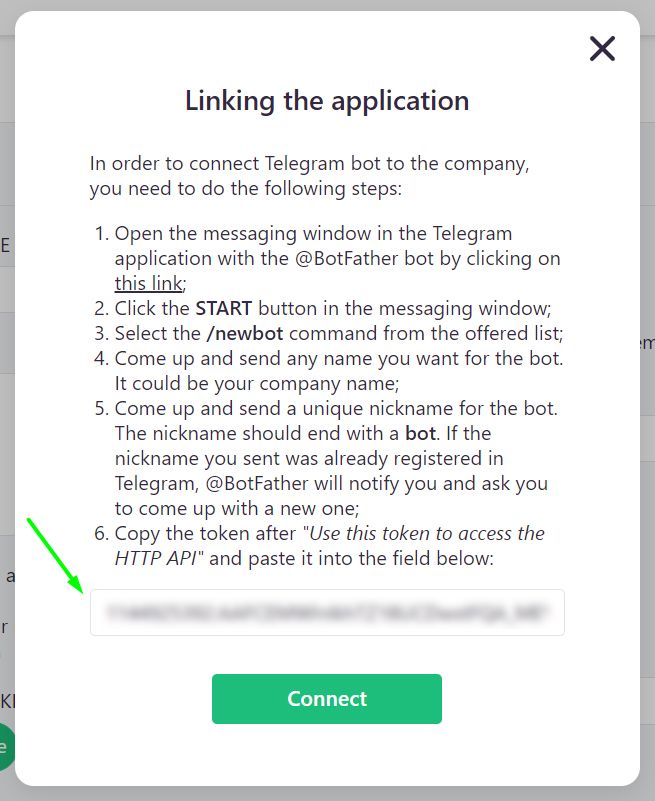
Linking is completed.
If you are an administrator of several companies in AssistBot, you will need to create and link Telegram bot separately for each company.