Join the company as a member
Joining the company via messenger
For Telegram users:
- Start conversation with the chat-bot of the company you want to join{{COMPANY_TG_URL}};
- Click on the START button:
- Select or enter the /join command (If after activating /join you want to cancel the joining process, just type /cancel):
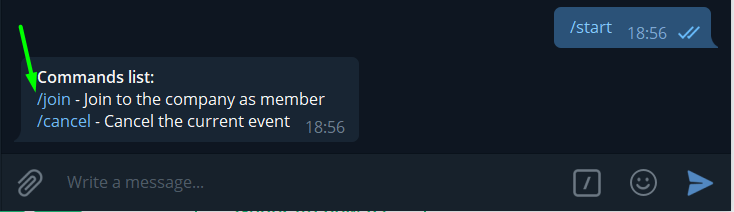
- Enter a unique company ID. You can get it from the administrator of the company you are joining{{COMPANY_CODE}};
- Follow the bot’s instrunctions.
Any user can be joined as a member to only one company. If you want to remove an existing linking, you need to send a request for removal from the company in the personal profile settings.