Inviting members to the company
The procedure of joining members to company in AssistBot
The procedure of joining members to your company in AssistBot depends on the linked application.
For Telegram:
- Select the required company in the context menu in the upper right corner of the page:
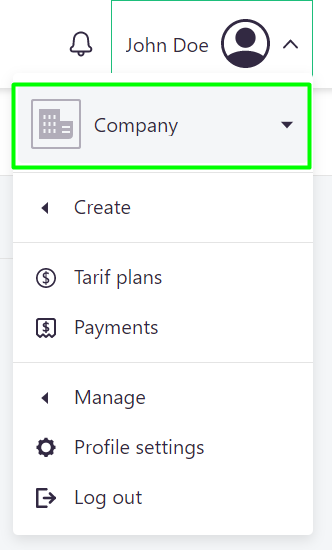
- Go to "Manage" section;
- Send to a members the link to instruction, which will be opened by clicking on the "Invite link" button (the button is only active if the application is linked to the company):
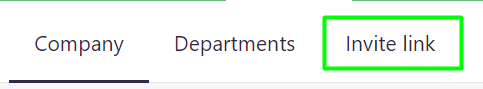
The instruction will contain all the necessary information about your company for successful joining.