Two-factor authentication enabling
Enabling two-factor authentication for AssistBot account
To higher protect your account, we recommend you to enable two-factor authentication (2FA). The two-factor authentication code will be requested from you whenever you need:
- Sign in to account;
- Change email
- Change password;
- Delete company;
- Delete account.
To enable 2FA you need:
- Go to "Profile settings":
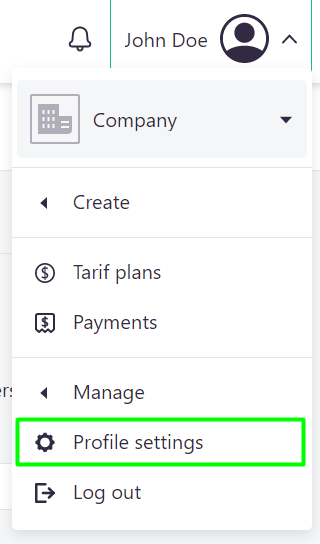
- Click on "Enable 2FA" button:
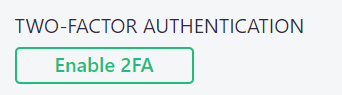
- In the opened dialog window, you will be offered to scan a QR code and enter the generated code from the 2FA application. It can be Google Authenticator, Authy or another similar application:
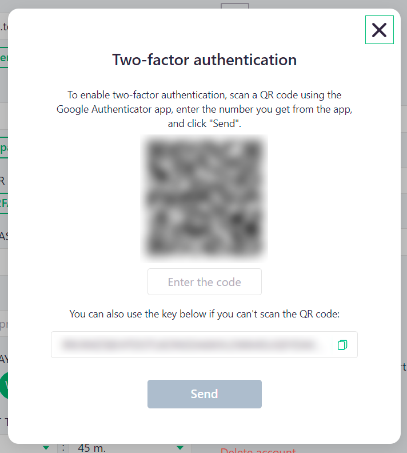
- Click on the "Send" button. Two-factor authentication will be enabled. Now, if you try to do actions described at the beginning of this article, AssistBot will ask you for code from a 2FA application.
You can disable two-factor authentication in the same settings block.