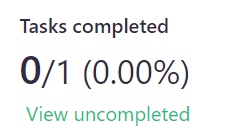Tasks analysis
How to analyze tasks in AssistBot
Go to "Analyze" > "Tasks" to analyze tasks.
In the upper right corner of the analytics above the calendar line, you can switch between tasks if you have it more than one:
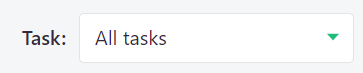
Next to it you will see buttons for switching the task view: Block and Line view:
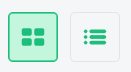
Days that contain any tasks are marked on the calendar with special markers:
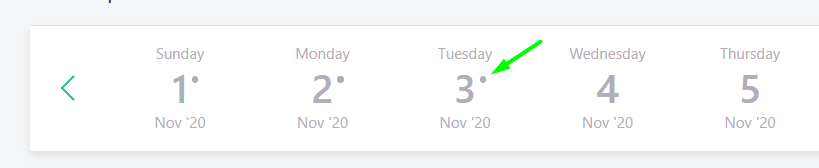
The main list contains blocks of running or completed tasks. Tasks that are in the "Draft" status are not displayed in the list.
You can perform various actions with task items directly from analytics or make detailed сustomization by clicking on the settings button in the upper right corner of each task block:
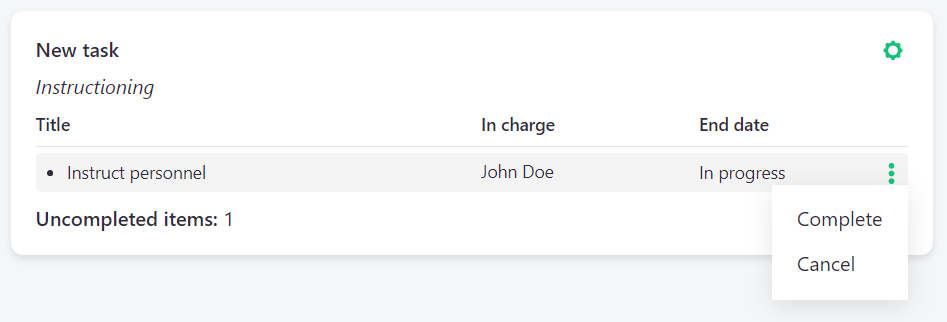
If the list contains non-completed tasks, you will see a special notification in the filter. You can filter tasks by completion status by clicking on "View uncompleted":