Polls analysis
How to analyze poll results in AssistBot
Go to "Analyze" > "Polls" to analyze polls.
In the upper right corner of the analytics above the calendar line, you can switch between polls if you have it more than one:
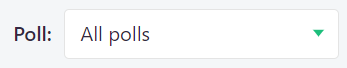
Days that contain any polls are marked on the calendar with special markers:
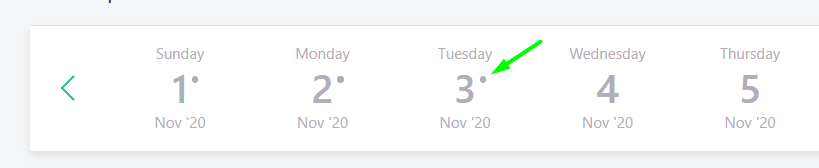
The analytics does not display the polls that have not been launched or that are waiting for the launching (poll sending occurs within 2 minutes after its launch).