Handling of incoming messages
Receiving and processing messages in AssistBot
All incoming messages concerning interaction with members and the AssistBot system will appear in the message block at the top of the admin panel:
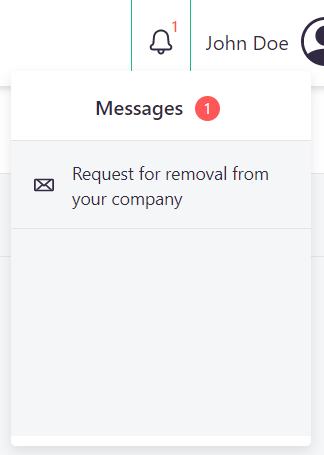
Check this block periodically for pending events. Incoming messages will also be duplicated to all company Administrators. They as well as the owner have full rights to process incoming messages. If one of the administrators processes an event, it will be immediately deleted from the message block by the other administrators of the company.