Deactivation and removal of members
Deactivating and removing members from the company in AssistBot
You can deactivate or remove a member from your company at any time. To do this, you need:
- Go to "Manage" > "Departments";
- Click on "All members" button in the upper right corner:
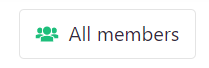
- Click on delete or deactivate button in front of the desired member. The type of the button depends on the application linked to company. In case it is some team messenger, you can only deactivate the member as he is a part of your company in the messenger’s database:

or
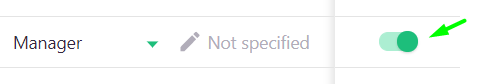
After successful removal or deactivation, the member will receive notification by email and via the messenger.
- Click on "Save" button, and then again on "Save".