Data export
How to export historical data from AssistBot
AssistBot allows to export the history of your analytics data. At the moment, you can only export in .CSV format.
To export data, you need:
- Go to desired analytics section. For example, "Analyze" > "Standups";
- Click on "Export" at the top right corner:
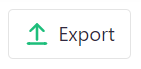
- In the "Select standup" list, find the standup you want to export:
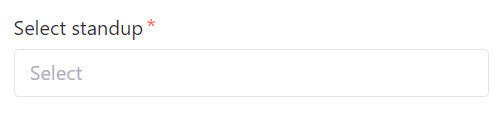
- Choose a file format:
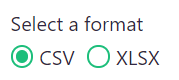
- Set the period for which you want to export data. This option is available for standups and polls only:
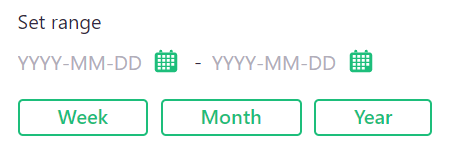
- Click on "Export" button. The file with exported data will be downloaded by your browser within a short time.