Changing the email address
How to change your AssistBot account email address
You can change your email address linked to your AssistBot account. To do that you need:
- Go to "Profile settings":
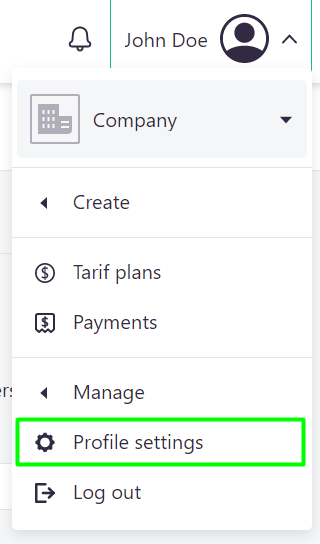
- Click on "Change email" button:
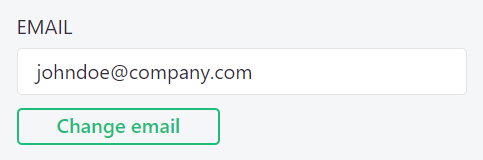
- In the opened dialog window, enter your new email and click on the "Confirm" button. If specified email is already registered by someone else in AssistBot, you will receive a notification about it:
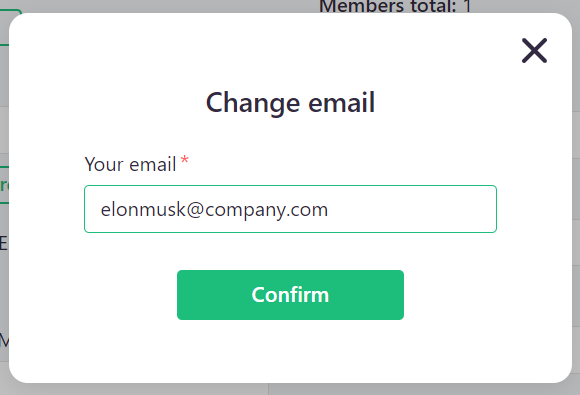
- You will receive a message with confirmation link to the specified email address. Click on it to confirm the action, and email will be changed.