Automatic members joining
How to enable automatic members joining
By default, when a new member joins the company, you, as an administrator of the company, must approve this action via the AssistBot admin panel. But you can also enable the option of automatic joining of members. In this case, the system will join new members to your company itself when there are incoming requests without your participation.
To do this, you need:
- In the main menu, select the desired company:
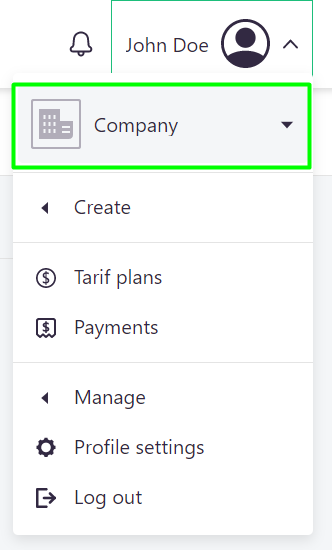
- Turn on "Automatically add new members":
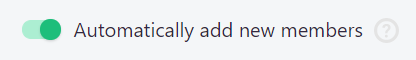
Keep in mind that in case of exceeding the number of paid members, even if automatic joining is enabled, the system will still send you notification.