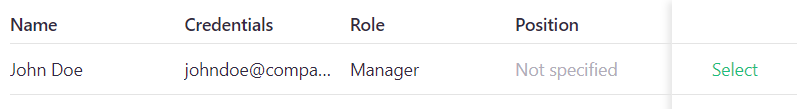Assignment of the elements owner
Managing of elements owners
You can reassign element owners to allow administrators or managers to edit and analyze elements under their own roles. You can change the owner for:
- Standup templates;
- Standups;
- Tasks;
- Polls;
- Departments.
To do this, you need:
- Find the desired element in your personal profile;
- Click on context menu button of the desired element and select "Change owner":
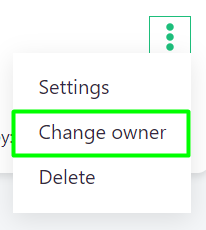
- Select a member from the opened list (you will see only members with the Administrator or Manager roles):