Request for removal from the company
How to remove yourself from the company in AssistBot
Any AssistBot user can be joined to only one company as a member. If you need to join a new company under an existing account, you can send a request to the administrator to remove you from the company you are currently joined. To do this, you need:
- In the main menu, select the desired company:
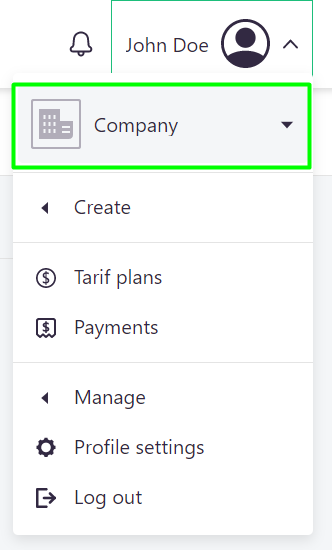
- Go to "Profile settings":
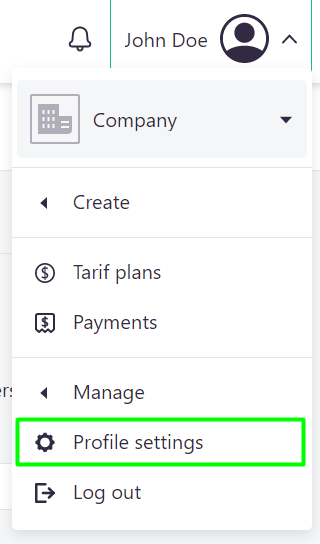
- Click on "Request removal from the company":

- Confirm the action in the opened dialog window.
After clicking "Yes", your request will be sent to the company administrator. After he makes a decision, you will be notified by email or via linked application. If the decision is positive, you can start the process of linking your account to a new company.